
Published on
Top Screenshot Tools for macOS: Professional-Grade Screen Capture
Capturing screenshots has evolved from a simple function to an essential task for many professionals. Whether you’re a graphic designer, developer, or content creator, having the right screenshot tool can streamline your workflow and enhance your productivity. For macOS users seeking advanced features and professional-quality results, paid screenshot tools offer a range of powerful capabilities. Here are some of the best paid screenshot tools available for macOS that stand out in the market today.
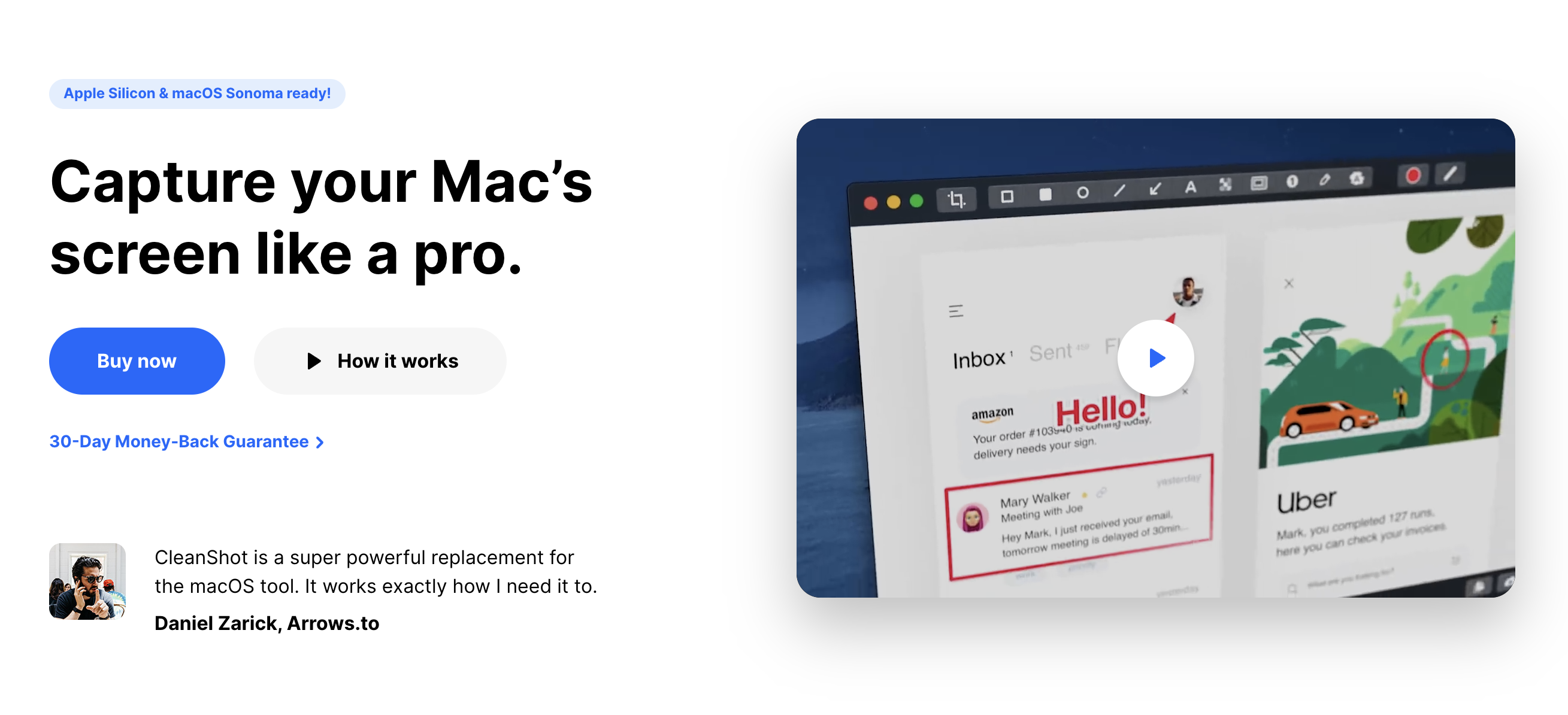
CleanShot X is a modern, all-in-one screenshot tool designed specifically for macOS. Its clean interface and powerful features make it a top choice for professionals who need a reliable tool for daily use.
Key Features:
-
Sleek, Modern Interface: Intuitive design that enhances user experience.
-
Powerful Editing and Annotation Tools: Edit your screenshots with ease using CleanShot X’s robust toolset.
-
Scrolling Capture: Capture entire web pages or documents seamlessly.
-
Cloud Storage Integration: Save and access your screenshots from anywhere.
Pros and Cons:
| Pros | Cons |
|---|---|
| ✅ Sleek, modern interface | ❌ May have a learning curve for some users |
| ✅ Powerful editing and annotation tools | ❌ Some users report occasional bugs with cloud uploads |
| ✅ Scrolling capture for long pages | |
| ✅ Cloud storage integration |
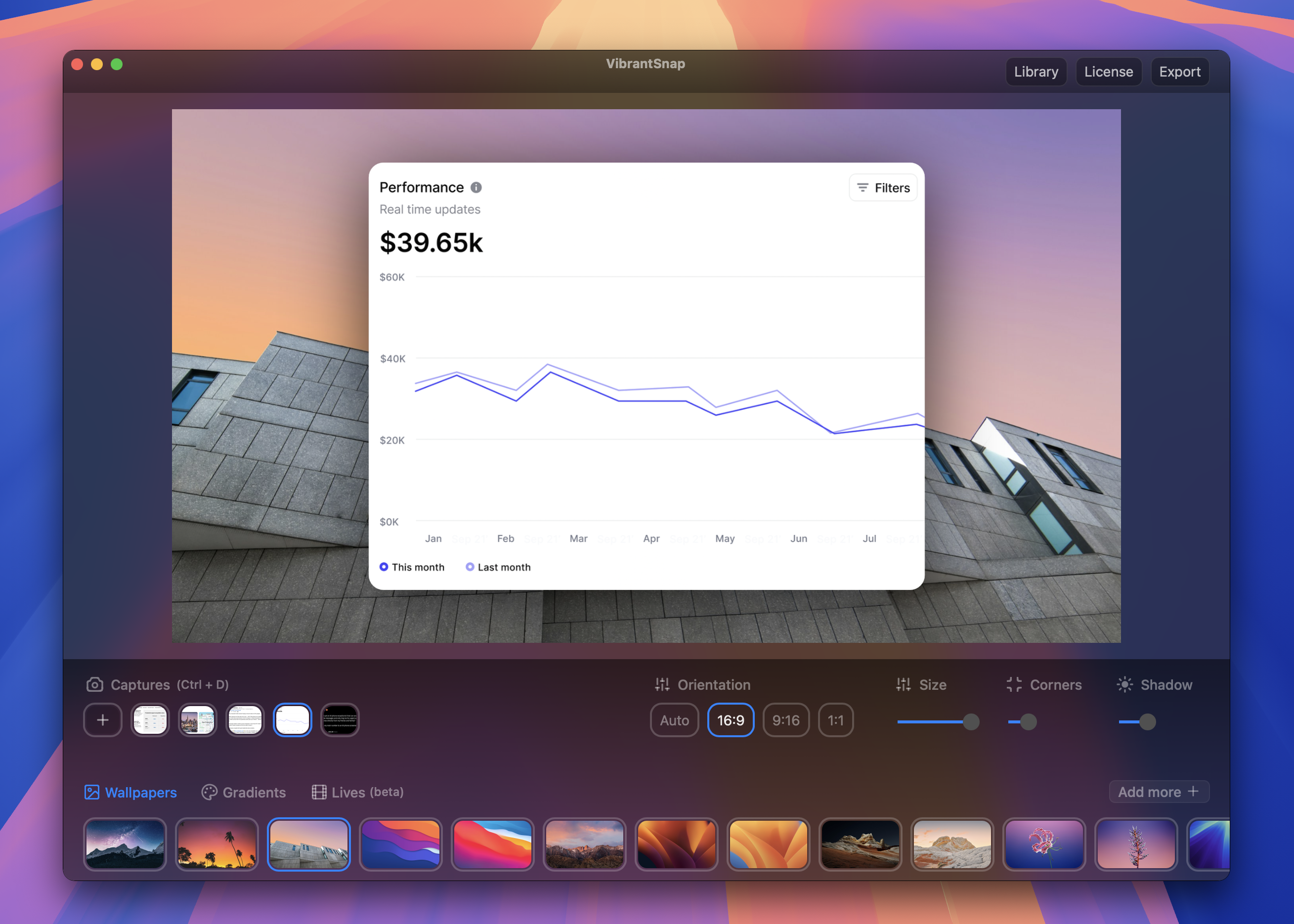
VibrantSnap specializes in creating visually appealing, animated and immersive screenshots with customizable backgrounds and effects. It’s a tool tailored for those who want their screenshots to stand out with vibrant, dynamic elements.Vibrantsnap is delivering a soft and seamless user experience. The interface is designed to be intuitive, making navigation a breeze for both new and experienced users.
Key Features:
-
Animated Screenshots: Capture and share animated shots that grab attention.
-
Dynamic Backgrounds: Add live videos, macOS wallpapers, or gradients to your screenshots.
-
Customizable Aesthetics: Adjust transparency, add shadows, and rounded corners to create polished visuals.
-
Regular Asset Updates: Keeps your visuals fresh and up-to-date.
Pros and Cons:
| Pros | Cons |
|---|---|
| ✅ Capture and share animated screenshots | ❌ Not enough assets |
| ✅ Dynamic backgrounds with live videos or macOS wallpapers | |
| ✅ Beautiful gradient options | |
| ✅ Easy resizing and orientation | |
| ✅ Customizable with personal video or image backgrounds | |
| ✅ Regular asset updates |
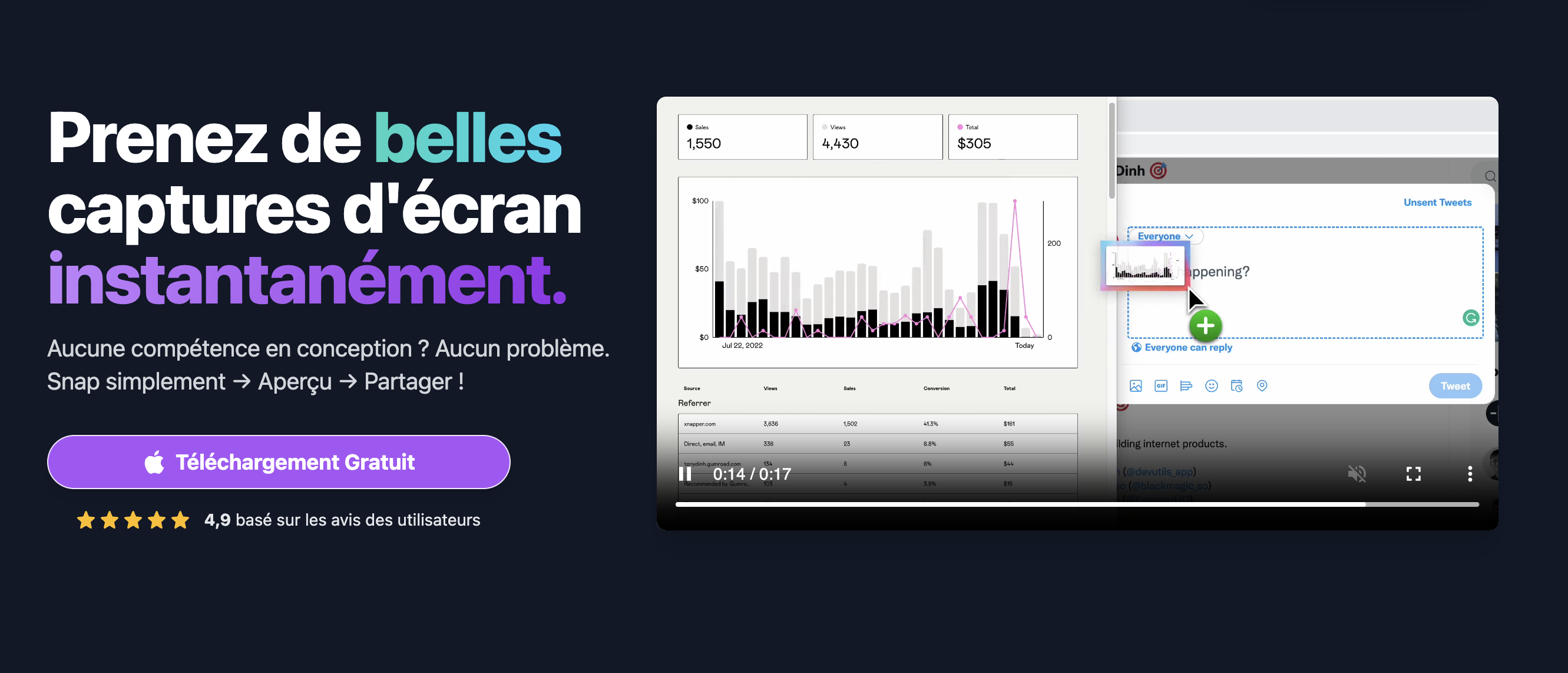
Xnapper is a specialized tool for creating beautiful, social media-ready screenshots. It’s perfect for users who need their screenshots to be visually appealing and shareable.
Key Features:
-
Stunning, Shareable Screenshots: Create screenshots designed to stand out on social media.
-
Customizable Backgrounds and Layouts: Tailor your screenshots with unique backgrounds and layouts.
-
Automatic Device Framing: Instantly add device frames to your screenshots for a professional look.
-
Quick Sharing Options: Easily share your screenshots across various platforms.
-
Keyboard Shortcuts: Increase efficiency with customizable shortcuts.
Pros and Cons:
| Pros | Cons |
|---|---|
| ✅ Create stunning, shareable screenshots | ❌ Focused primarily on image aesthetics rather than advanced editing |
| ✅ Customizable backgrounds and layouts | ❌ May be overkill for users who don't need social media-ready images |
| ✅ Automatic device framing | |
| ✅ Quick sharing options | |
| ✅ Keyboard shortcuts for efficiency |
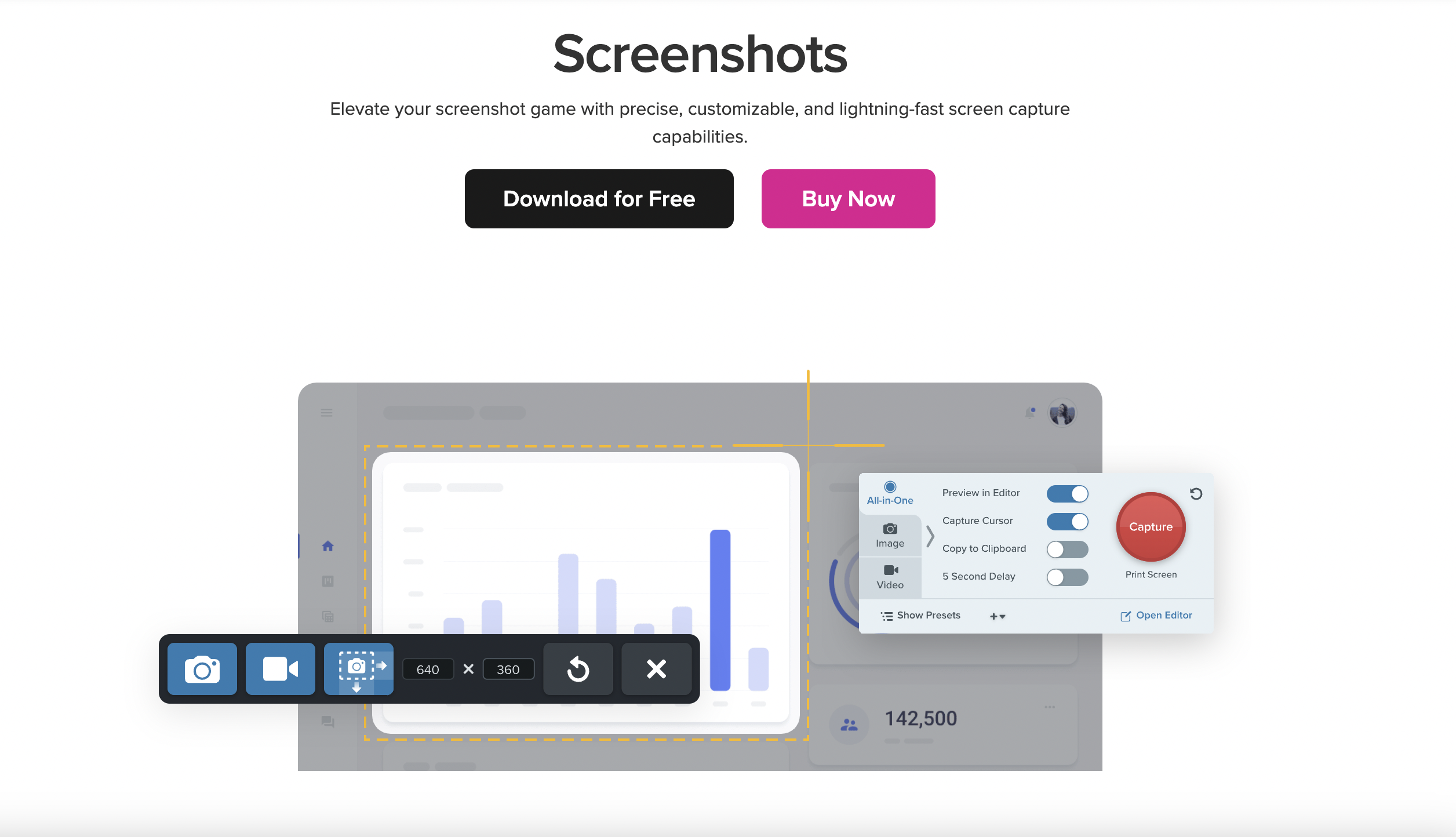
Snagit by TechSmith is a versatile screen capture tool known for its robust features and user-friendly interface. It provides both image and video recording capabilities, coupled with powerful editing options.
Key Features:
-
Comprehensive Editing and Annotation Tools: Snagit’s built-in editor allows users to enhance their screenshots with text, shapes, and effects.
-
Scrolling Capture: Perfect for capturing long web pages or documents that extend beyond the visible screen.
-
Video Recording with Audio: Ideal for creating tutorials, demos, and presentations.
-
Excellent Organization: Snagit helps you keep your captures organized with tags and folders.
Pros and Cons:
| Pros | Cons |
|---|---|
| ✅ Extensive editing and annotation tools | ❌ Relatively high price point |
| ✅ Scrolling capture for long pages | ❌ May be overwhelming for casual users |
| ✅ Video recording with audio | ❌ Some users report occasional stability issues |
| ✅ Excellent organization features |
Product Summaries
-
Snagit: A comprehensive screen capture solution offering both image and video recording with extensive editing capabilities.
-
VibrantSnap: Specializes in creating eye-catching, animated screenshots with customizable backgrounds and effects.
-
CleanShot X: An all-in-one screenshot tool designed specifically for macOS, combining a sleek interface with powerful features.
-
Xnapper: Focused on creating beautiful, social media-ready screenshots with customizable layouts and backgrounds.
Each of these paid tools offers a unique set of features designed to meet the needs of professionals and power users. While they come at a cost, the advanced capabilities they provide can significantly enhance your screenshot workflow and output quality.
Choosing the Right Tool
When selecting the best screenshot tool for your needs, consider the following factors:
-
Specific Features: Ensure the tool has the features that align with your workflow.
-
User Interface: Choose a tool with an interface you find intuitive and easy to use.
-
Compatibility: Make sure the tool integrates well with other software you use.
-
Customer Support and Updates: Opt for tools with reliable customer support and regular updates.
-
Pricing Structure: Decide between one-time purchases and subscription models based on your budget and usage frequency.
Investing in a high-quality screenshot tool can revolutionize the way you work, offering efficiency, creativity, and precision in capturing and sharing your screen.
